From boring to brilliant: presenter’s eight common mistakes to avoid
Have you ever found yourself bored out of your mind during an online presentation? Do you wonder why some presenters can’t seem to grab your attention? Well, you’re not alone. Many people have experienced this, usually due to the presenter’s mistakes.
In this article, we’ll take a closer look at some of the most common mistakes presenters make during online presentations and how to avoid them to ensure your presentations are engaging, memorable, and effective.
Unending introduction
A successful online presentation requires a concise and engaging introduction: it should immediately grab the audience’s attention and be relevant to their interests. Bright original slides or videos, an intriguing short story, an interactive blitz that instantly turns on the audience – this is how a successful online presentation should start.
That’s a “you” problem
The audience is rarely interested in the presenter himself. Even if the speaker is a famous person, they like to have the declared theme of the event and, in fact, themselves in the spotlight. Talking to your presentation attendees about their goals, concerns, and interests is a surefire way to grab your audience’s attention and be seen as a great speaker.
Chaos, illustrated
Someone looking at a poorly organized combination of the first illustrations that came across may call it a dump. Consistency is key when it comes to visual design. Use a consistent color scheme, fonts, and illustrations to create a cohesive and professional look. Avoid using a mix of unrelated images, creating a cluttered and disorganized impression.
Buried by facts
We’ve all watched a presenter bury us in facts and statistics. Don’t be that presenter! Your task is not to feed the audience as much information about your product as possible, but to achieve a positive emotional response. Maybe you think that it’s not that bad? In the Prezi survey, 46% of respondents admit being distracted during a presentation. Instead of watching the presentation, they often do the following tasks: send text messages, answer emails, surf the Internet, check social media, or fall asleep.
Is it a slide or a novel?
Are your slides text-heavy? That’s a no-go! This is the real scourge of online presentations. Many authors cannot decide what is the main thing in their script and what is secondary, and transfer most of their text to the slides. As a result, the presentation turns into an endless series of cards for public speech. Instead, use large, legible text for the main theses and conclusions, and limit them to a quarter of the slide’s size.
Seriousness is overrated
Taking yourself too seriously is a common mistake that can make a presentation boring. A bored viewer will not remember well what you wanted to convey to him and almost certainly not turn into a buyer. Adding humor, such as a joke or anecdote, can make the presentation more memorable and anchor key points in the minds of the audience. For example, one research found out, that popular TED-talks incorporated humor an average of 12.92 times per 15 to 20 min, while unpopular talks only used humor for an average of 3.92

However, humor should be relevant to the topic and used in moderation. You do not have a theater of comedic improvisation. Jokes should be directly related to the topic of the presentation. Otherwise, they will distract the audience from the main content.
Snooze Fest
Presenters who lack enthusiasm or don’t know how to convey emotions can make the audience lose interest. If the presenter is not interested in the topic, why should the audience be? To hook an audience, presenters should learn oratory skills, particularly how to demonstrate and convey emotions. This comes with rehearsal.
Engage or Enrage
Many speakers still underestimate the importance of the direct participation of the audience in the presentation. Ignoring the importance of audience participation is a big mistake. By involving the audience in the presentation process, they become co-authors and are more likely to make a purchase.
There are many tools and ways to establish feedback with the audience, even for those watching the recording. ROI4Presenter is one such tool that can help expand your ideas about working with the audience.
--------
Source ROI4Presenter Blog

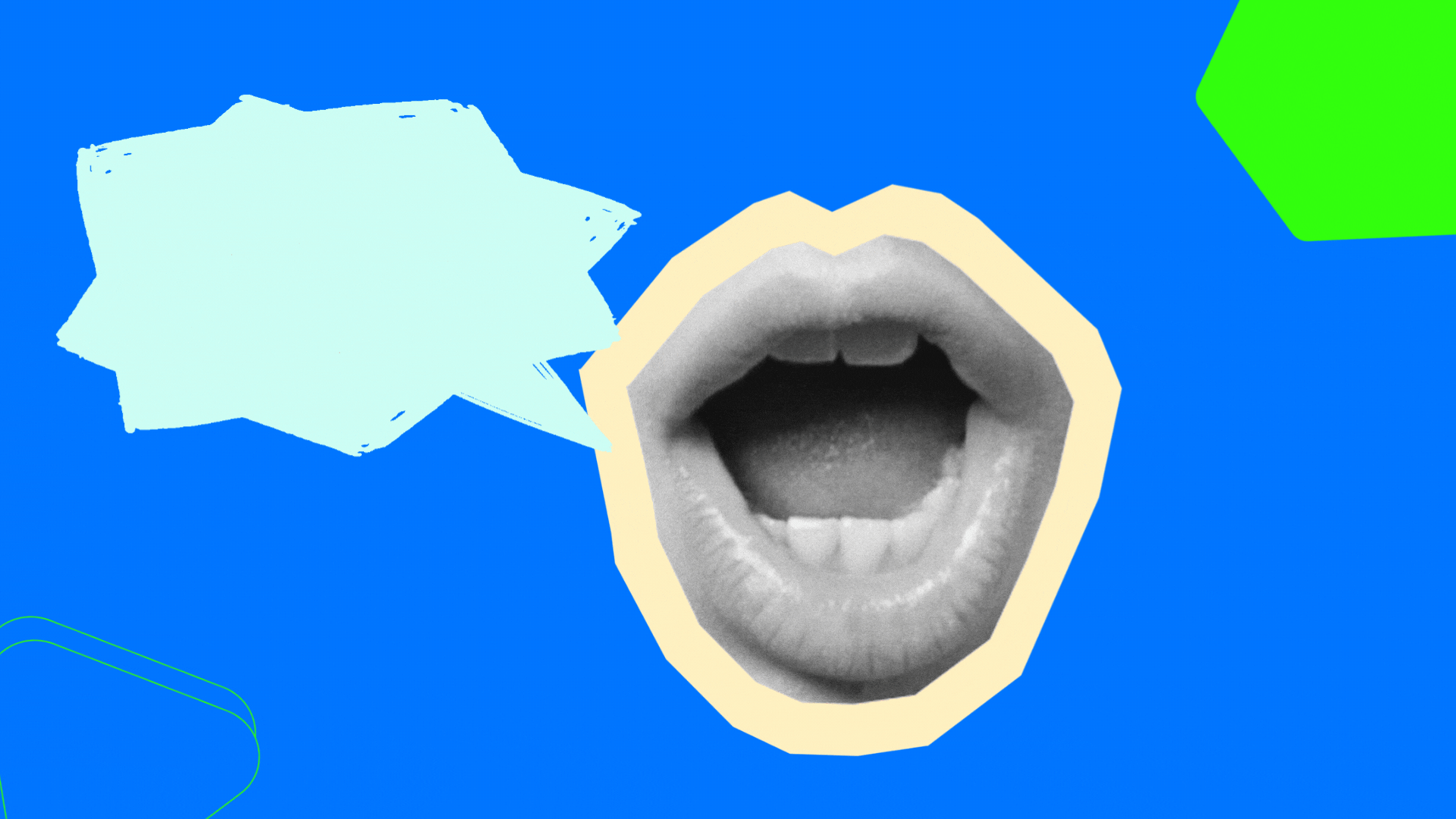

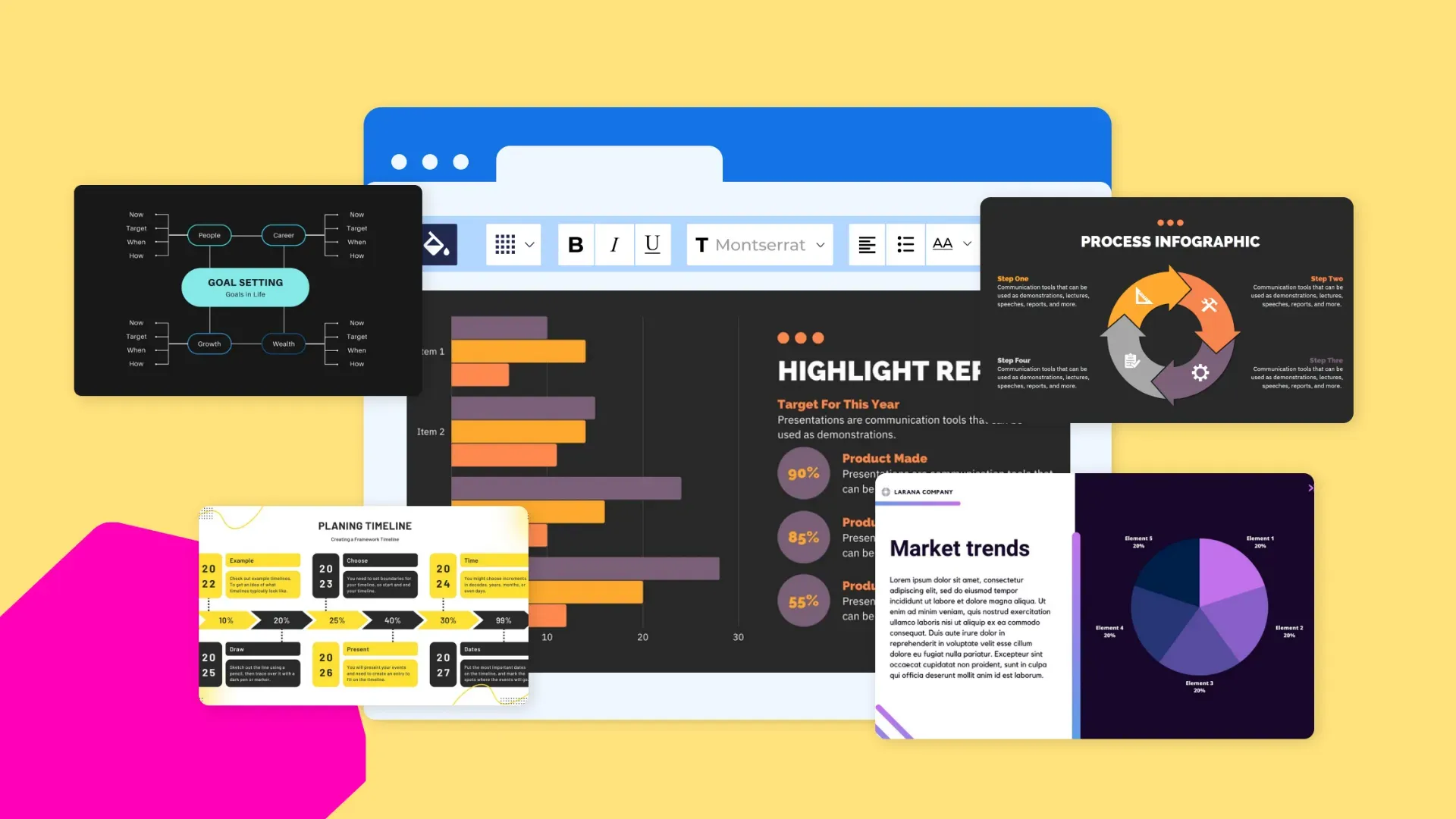








Leave a Comment