Optimal slides for a presentation
A short summary of the main principles of creating illustrations that best “load” your proposal into the audience.
The more text, the worse.
This is the basic idea that should guide you when creating a slide. Why? According to research, the human brain perceives visual information 60000 times better than textual information (CustomShow). All viewers of presentations believe that a slide should be primarily visual, not textual. They perceive a slide as textual if the text occupies more than a quarter of its area (Decktopus).
Text should not just take up a little space on the slide. It should be concise. The famous Guy Kawasaki suggests using a large font for text on slides, not least so that the author tries to keep to a minimum of words. Otherwise, the audience will read the text on the slide before the presenter does and there will be a dis-synchronization between their perception of the information and the presenter’s words. Make it a rule that there should be no more than 6-7 words on a slide, including one-syllable words.
All slides are one style.
Try to make all illustrations in one common style for the whole presentation. It is desirable to use 2 main, contrasting colors and no more than 1-2 additional colors. Otherwise, the presentation will look chaotic and sloppy (Duarte).
One thought – one slide.
Each slide should be devoted to one thesis or statement. If you “load” a slide with too much information, it will be less well received (Duarte).
Use interactive slides.
Illustrations that allow the viewer to perform some actions with them, such as zooming in and out, rearranging them, assembling them puzzle-style, etc., etc., increase the audience’s interest in the presentation as a whole. In this case, the likelihood that viewing the presentation will be continued increases by 41%. The average viewing time increases by 21%. For this reason, interactive slides are best used at the beginning of a presentation (Storydoc).
More video slides.
Dynamic slides work better than static slides. Watching a video in a commercial presentation increases the likelihood of conversion by 85% (CustomShow). Take advantage of it!
Good luck, successful presentations and high revenues!
---------
Source ROI4Presenter Blog
.png)




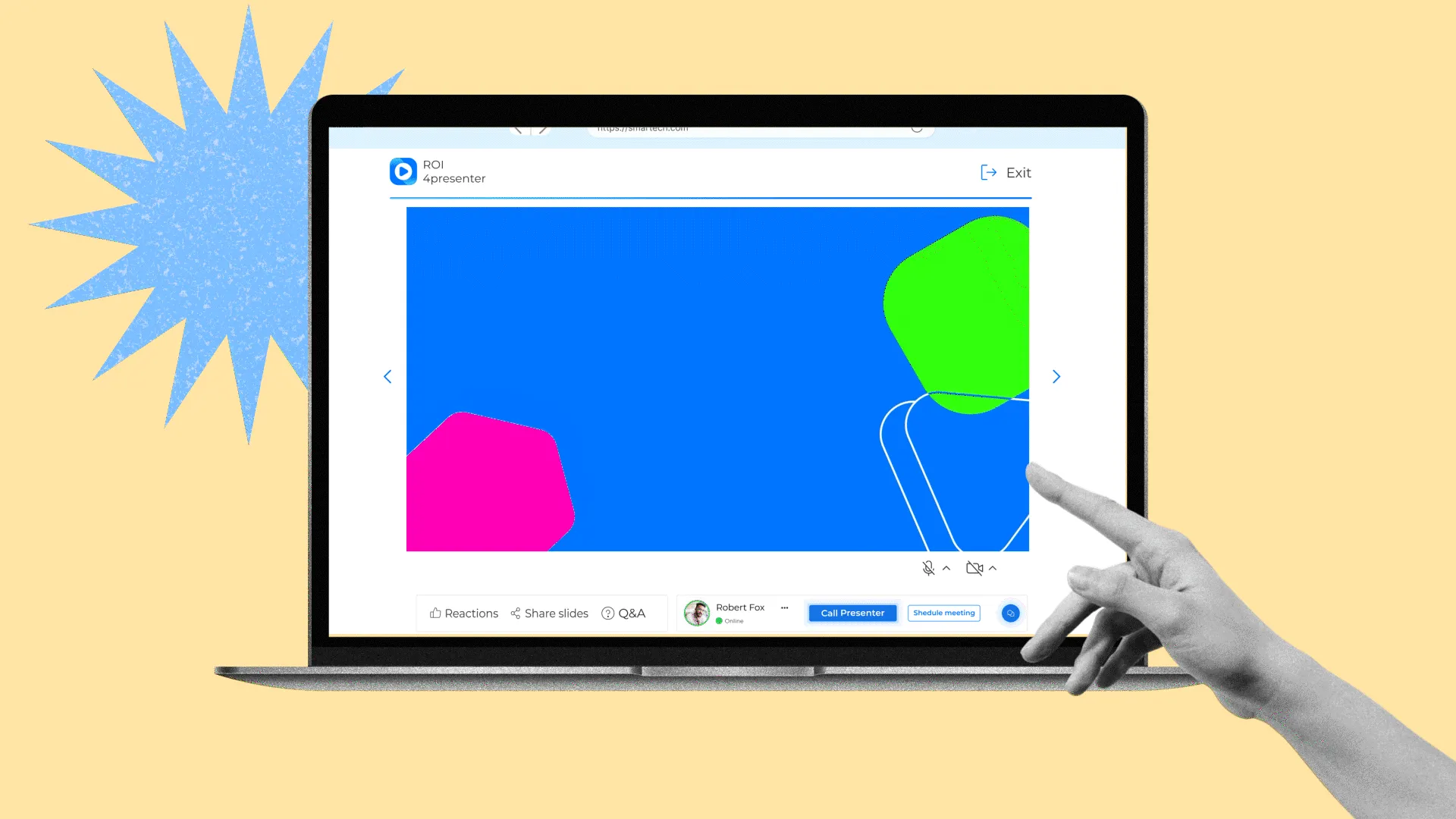





Leave a Comment