March ROI4Presenter updates, digest
This month, the development team not only worked on updating existing tools (and fixing bugs, of course
 ) but also released a whole new sub-service of the ROI4-ecosystem.
) but also released a whole new sub-service of the ROI4-ecosystem.Enter ROI4Buyer! 

This tool is suitable, for example, when a buyer is looking for a particular service or product but is still determining if the seller’s proposal fits the parameters of their company. Then the buyer can upload data on slides or videos about their company to ROI4Presenter and respond to one of the seller’s slides with their clarification slide.
Let’s say a buyer seeks a network security solution for their organization. They can respond to a slide about the target audience of the solution they are interested in with their own slide about their company, asking the seller if the pricing plans are suitable for their scale and budget.
To start using ROI4Buyer, when creating a presentation or in the Information window during editing, you must select the product type. It is also worth noting that ROI4Buyer is currently only available to users of Pro and Enterprise packages.
Please select the presentation response option in the user question settings to allow users’ reaction to your slides with their own presentation.
In Transition rules, you can select additional triggers and regulations, for example, conditions on moving the user to the slide they need. This functionality is in active development now, so a more detailed description will be ready for the next digest. But you can already test the features mentioned above 
In addition to this technological breakthrough, there have been small but also significant updates for seamless service use.
You can now view statistics for the selected period in the analytics graph for generated links. The total number of sent links and filled lead forms are displayed on the screen.
The presentation upload screen has been updated:
A preview of the presentation has been added so that you can view it through the eyes of your audience without leaving the slide editing window.
Don’t switch to keep up live with the honing of ROI4Presenter into the most convenient and efficient presentation service!
—
ROI4Presenter Team






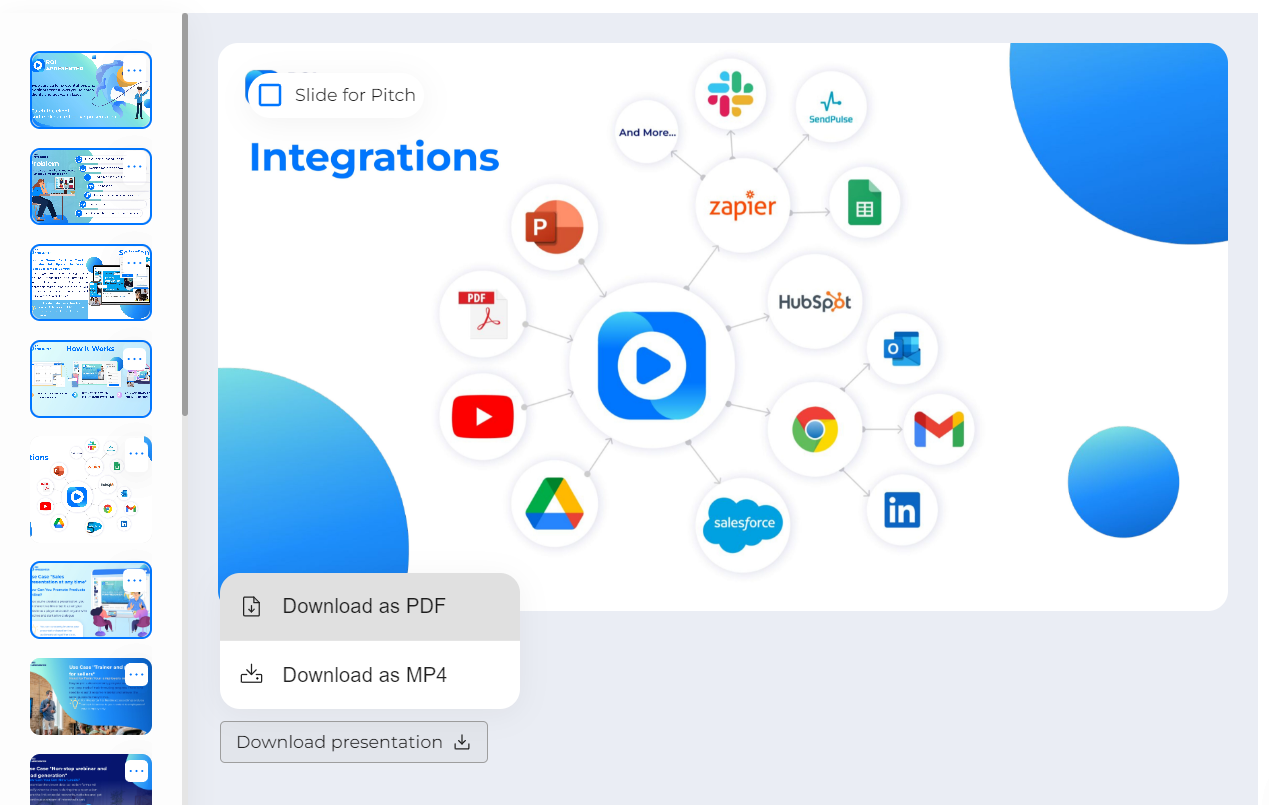






Leave a Comment